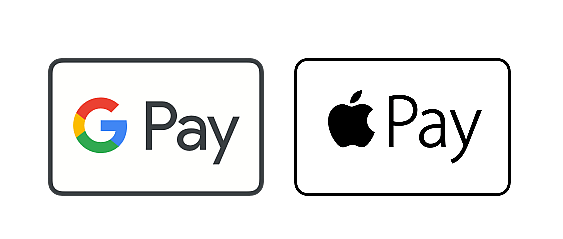Course Description
This course on Microsoft Excel explores and teaches essential skills crucial for many modern-day workplaces. With its versatile applications, Microsoft Excel proves essential across various industries, facilitating process optimisation, financial monitoring, and more.
Microsoft Office commands widespread usage, serving as a staple in both professional and personal spheres for a multitude of tasks. Whether you're managing finances as a freelance professional, creating spreadsheets and visuals to illustrate company performance, or maintaining data in administrative or financial roles, honing expertise in this domain can propel your career forward and set you apart.
Recognised for their broad acceptance, the standards set by this course are officially recognised.
Modules Covered
This official Microsoft exam could include questions based on the following topics:
Creating worksheets and workbooks, which involves importing data from set text files, adding worksheets to existing workbooks, and copying or moving worksheets.- Navigating around worksheets and workbooks, searching for data, navigating to specific cells or ranges, and inserting or removing hyperlinks.
- Formatting tasks, such as renaming worksheets, changing tab colours, modifying page setups, inserting or deleting columns/rows, and adjusting the height or width of rows and columns. Additionally, understand workbook themes and how to change them, as well as insert headers and footers into worksheets.
- Exploring various customisation and view options, including hiding or unhiding columns and rows, customising the quick access toolbar, modifying document properties, changing workbook and window views, utilising the zoom tool, and displaying formulas.
- Configuring worksheets and workbooks for distribution, covering setting print areas and scaling, saving workbooks in alternative file formats, and inspecting workbooks for accessibility or compatibility issues.
- Managing data cells and ranges may involve replacing data, using special paste options, employing AutoFill, and deleting cells.
- Formatting cells and organising data, including modifying cell alignment, utilising Format Painter, applying number formats and cell styles, inserting sparklines and outlining data, and applying conditional formatting.
- Creating tables, which entails creating Excel tables from cell ranges, inserting or removing rows or columns, filtering records, and removing duplicate records.
- Performing tasks using formulas and functions, such as performing calculations with functions like SUM, COUNT, or AVERAGE, executing logical operations with IF, SUMIF, or COUNTIF functions, and formatting text using various tools.
- Creating charts and objects involves creating charts, adding additional data, switching between elements in the source data, analysing data using Quick Analysis, formatting charts and their elements, applying layouts and styles, and inserting and formatting objects.
Accreditation
Fully Accredited
This course is nationally accredited by Microsoft - Training and Certification Courses
To many of us, Microsoft is a company that requires no introduction! Microsoft has been in our lives for over four decades and during that time, Microsoft has consistently worked towards transforming the way we live, work, and connect using technology. Microsoft certifications are globally recognised qualifications, validating an individual’s competency and ability in technical knowledge of Microsoft technologies.
Benefits
- Delivery Method: Online
- Assessment Included
- Course Access: 12 months
- Join a community of over 615,000
Eligibility
Please note this is a paid qualification, therefore you will have to pay the course fee in order to start studying.
Is the MS Excel 2019 online course right for me?
Whether you're self-employed or working in a business, you'll need to track your finances, prepare spreadsheets, and graphs to illustrate company performance and targets. This is a great course to ensure you have the necessary skillset to carry out these tasks.